A new feature of CASE’s network this year is Direct Access, which allows our Windows 10 computers to connect directly to CASE’s local network from any Internet connection (just the same as if you were physically at Central Office or CIS).
The main reason for this addition was to solve a problem that happened last year with Windows becoming “de-activated,” but there is a side benefit as well: CASE staff with CASE computers can now print directly to CASE network printers from any Internet connection.
Staff who already have network printer access on their laptops (e.g., CIS and office staff) can already do this. When you’re on the Internet, click the WiFi symbol in the lower right corner and look for the “Workplace Connection” indicator:
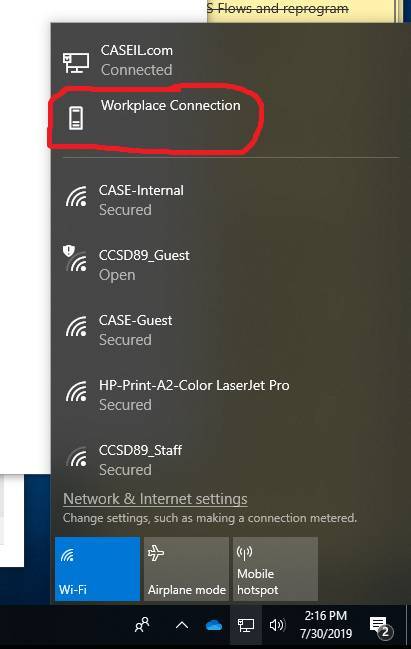
If you have a “Workplace Connection” active, you can print.
But we have rules!
Because the printers are a shared resource, please include one of the below coversheets with your printouts. Download and keep a copy of the following on your desktop if you intend to utilize this tool.
Also:
- Printouts are your responsibility and may be shredded or recycled if they are not picked up promptly.
- To prevent overtaxing our friendly mailman, remote printouts will not be inter-office mailed to districts or schools.
- Please communicate with administrative assistants in advance if you intend for them to receive or file printouts for any purpose.