Adventures in Office 365
CASE has been using the Office 365 platform for a couple of years now, and there is so much untapped potential here! So, by popular demand, I give you CASE Bits 3: Overview of Office 365. In the process of researching for this video, I learned a lot about some of the dark, dusty corners [...]