TLS 1.2 bug and Office 365
TLS is an encryption protocol that protects your information when you transmit it over the Internet. It's the reason you don't have to be afraid to use your credit card to shop at reputable online stores. Microsoft has been pushing out updates to Windows computers to make sure they are using the latest TLS standard, [...]