I’m happy to announce a new CASE Bits video! This one looks a OneNote, which is a hot topic lately. OneNote is a great app for “thinking out loud” and putting all your great ideas in their proper places. I use it to give CASE administration a window into my projects and activities. Our staff at Winnebago Elementary are true OneNote innovators, collecting a massive binder of shared resources!
Just a little note. On Windows 10 computers, “OneNote 2016” and “OneNote” are two different versions of the same program. You can use whichever you prefer! OneNote (without “2016”) is the future of OneNote, and it’s layout matches what you will see on other devices including Macs and the Web version. The “2016” version has some features that the newer version took out, however, like embedded online videos and page size previews.
I’m currently investigating the best method to get voice input into OneNote, since Windows 10 voice recognition leaves something to be desired, and Cortana doesn’t seem to like institutional Office365 accounts.