Last week, I was given a challenge by Assistive Technology Coordinator Tricia Sharkey and Associate Business Manager Sarah Lager. The challenge was to create a Microsoft Form that would instantly publish its results to a public spreadsheet which did not include information about the identities of who submitted the form.
There are two problems with this. First, Microsoft Forms do not publish their results to an online spreadsheet. That is a unique feature of Google Forms. Instead, you have to download the Microsoft Forms results in a spreadsheet on to your computer’s hard drive. Second, there is not an easy way to make only some of the results public but not other results. We wanted to collect the names of the respondents, but we do not want those names to be public.
The solution in both cases was a product called Microsoft Flow. In a nutshell, Microsoft Flow allows you to connect two online services together. In this case, I was able to connect our Microsoft Form to a spreadsheet hosted on a OneDrive account. The spreadsheet only receives the data that we want to be public, and it uses some fancy formulas and formatting to place the data into an attractive, calendar-like presentation.
You can see the results of this experiment when you participate in Wellness Week program starting in March.
Generally speaking, I have found that the more outlandish or wacky someone’s request is, the more likely it is that Microsoft Flow will enter the picture as part of the solution.