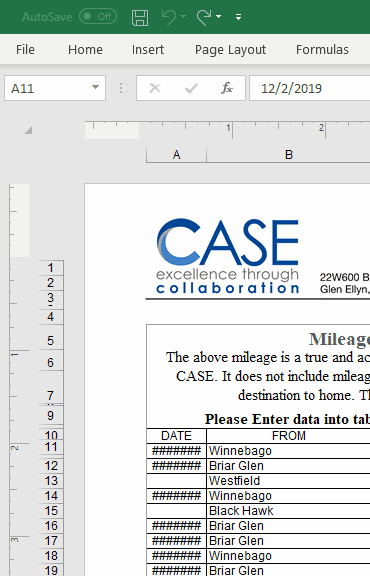Our Business Office notified me that they were receiving spreadsheets that looks like this:

Oh dear. It appears that the hashtags are taking over. How do we defend ourselves?!
It turns out this is a simple issue. For some reason, Excel hides number values (including dates) any time the cell isn’t wide enough to show the entire number.
So for starters, I fixed the XLS Mileage Template on the CASE Staff Resources Page. Please download the new version so that your dates don’t turn into hashtags: Link.
But if you see the “hashtag error” in your own Excel sheets, all you have to do is make the column wider! You can click and drag the edge of the column, like this: