In your work you probably have lots of different Web browsers installed on your computers–Chrome, Safari, FireFox, Edge… even Internet Explorer (which you should not use).
At CASE, I have made Google Chrome the default browser on CASE laptops for the last 2-3 years because it has consistently offered better performance and stability.
That may change starting next year!
Microsoft has been hard at work on their Edge browser, or rather I should say, they have killed their Edge browser and replaced it with a new Edge! Same name, completely different browser. That’s not confusing at all!
The new Edge is special because it actually has most of the same guts as Google Chrome! Both are based on Chromium, which you can read about here.
But the new Edge is not just a “me too” Google Chrome. It has a lot of nice features that make it perfect for CASE staff.
- CASE staff will be able to sync their bookmarks and website passwords with their CASE email instead of a personal Google account.
- Unlike the old Edge, you can install the new Edge on macOS as well as Windows, which could be a great solution for our CASE staff who work in Apple districts who would like a browser for their CASE bookmarks and passwords.
- The new Edge can install extensions from the Chrome Web Store, including adblockers and privacy tools.
- Based on my own subjective usage and some informal online tests, the new Edge seems to be a hair faster than Google Chrome. But your results may vary.
- Other advantages, as listed here: link.
Next Summer, the plan is to make laptop reimaging optional, so you will have the choice as to whether to keep your Windows 10 laptop as it is, or get new software with the new Edge browser.