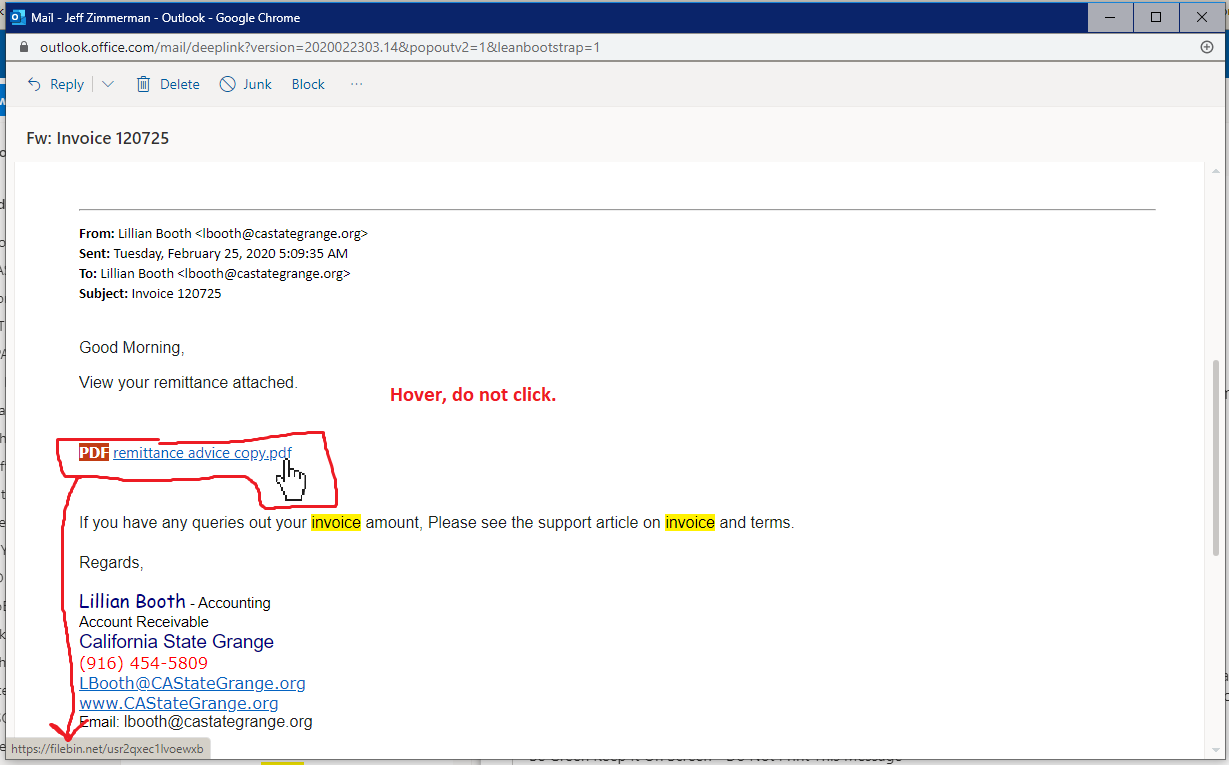Here’s one that attacked multiple accounts early in the morning last Tuesday.
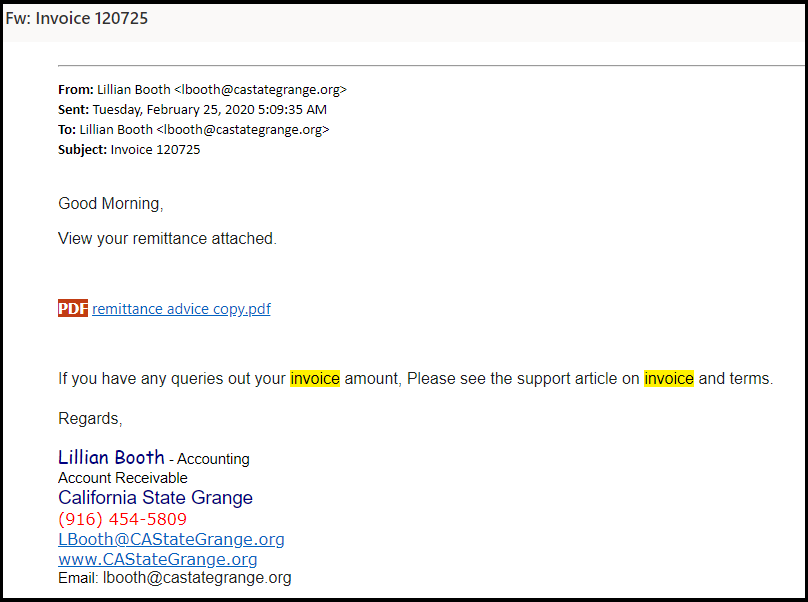
The number of hits was alarming enough that I sent out a SPAM Alert to all CASE staff right from my smartphone.
Now if you read my previous blog post, Don’t Get Phished, you’ll recognize a lot of the items on the list of Signs You Should Be Suspicious:
1. The email is “out of the blue,” it’s a new topic or something that you weren’t expecting to receive.
2. The email asks you for something, it might be a favor or information, a reply, or it might look like a business invoice.
3. The email has a link or a button that you’re expected to click.
4. The email has a file attachment.
5. The email does not have any personal content that verifies the sender.
For most of our staff, an email like this should set of all of the alarm bells. Thankfully, to my knowledge, few if anybody clicked the link.
Now here is a key point that I have not emphasized enough: Clicking the link is enough to do a lot of damage.
Most people know that they should not sign in to suspicious looking pages. But just clicking links can unleash ransomware onto your computer and throughout CASE’s systems. If not ransomware, any malware could infect your computer without any evidence or sign.
Instead, if you have any doubt at all, hover, don’t click the link and you’ll see whether the sender is being honest about where the link goes.