All CASE laptops have Chrome pre-installed. They also have Edge, which is Microsoft’s new browser.
To make matters more confusing, there are TWO Edges, the old and the new one. Which one do you have? See below:
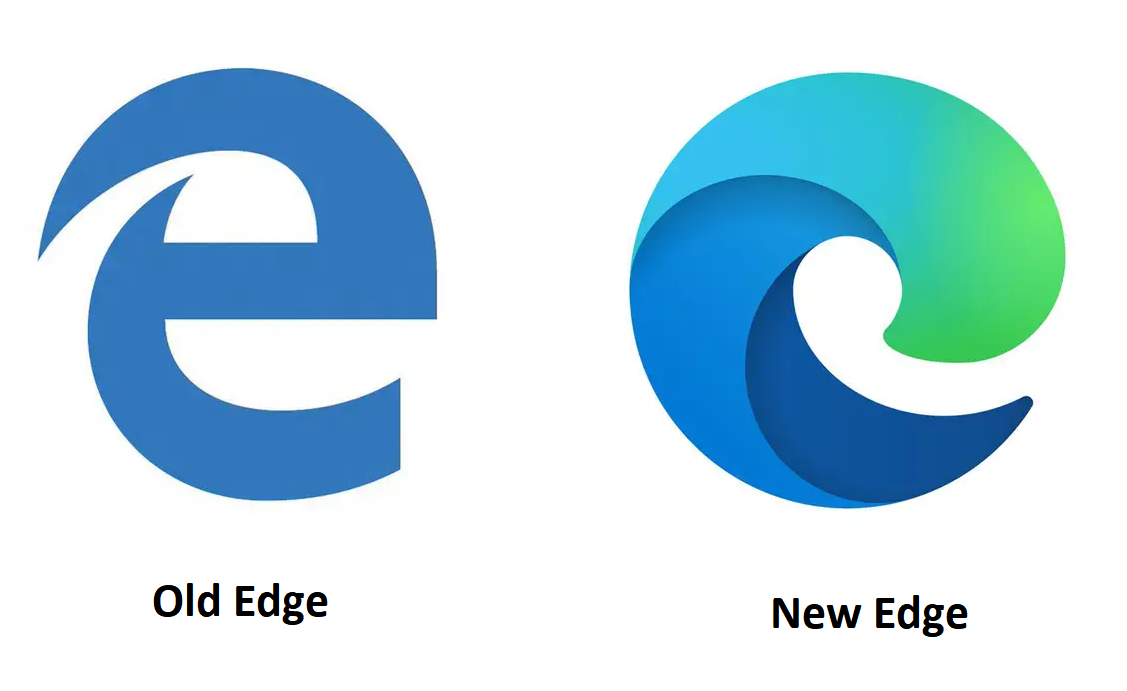
If you have the old Edge on your computer, you can update to the new Edge any time by running Windows Update.
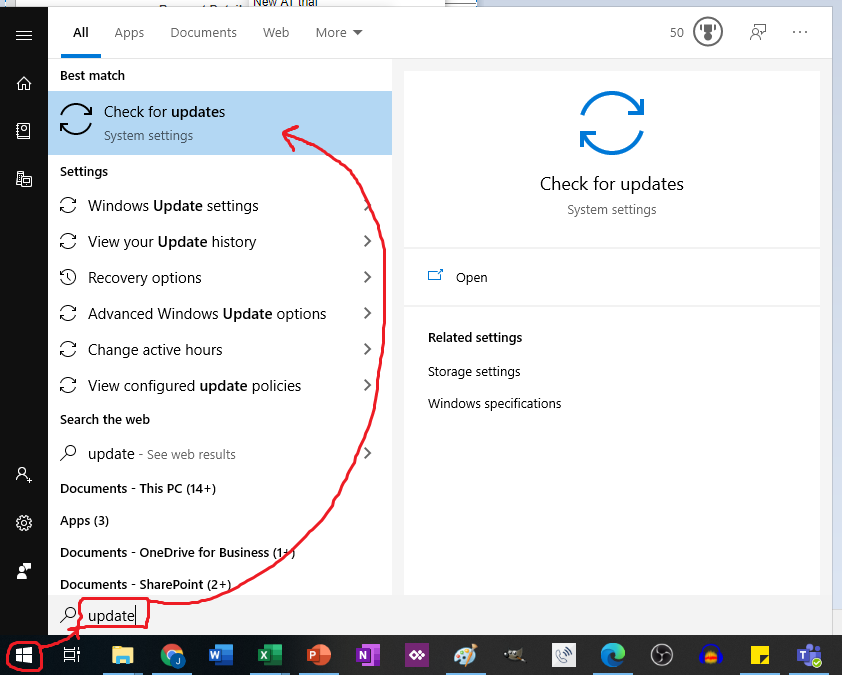
So now you have Chrome and the new Edge. Which one should you use? It’s up to you! They are both equally capable because they are actually almost the same browser (they are based on the same open-source browser!) But there are some important differences:
Chrome
- Synchronizes with your Google G Suite account (for saving your bookmarks, passwords, and surfing history in the cloud).
- Once you sign in to the browser, all of your Google services like Google Drive and Meet will automatically log in and not ask for your password.
- Uses Google as the default search.
Edge
- Synchronizes with your CASE Office 365 account (for saving your bookmarks, passwords, and surfing history in the cloud).
- Microsoft services like Outlook, OneDrive, and Teams automatically login and not ask for your password.
- Uses Bing as the default search. This is annoying, but you can easily switch it with the following steps:
- Click the “3 dots” icon
- Select “Settings”
- Select “Privacy and services”
- Scroll down to the bottom to select “Address bar”
- Set “Search engine used in the address bar” to “Google”
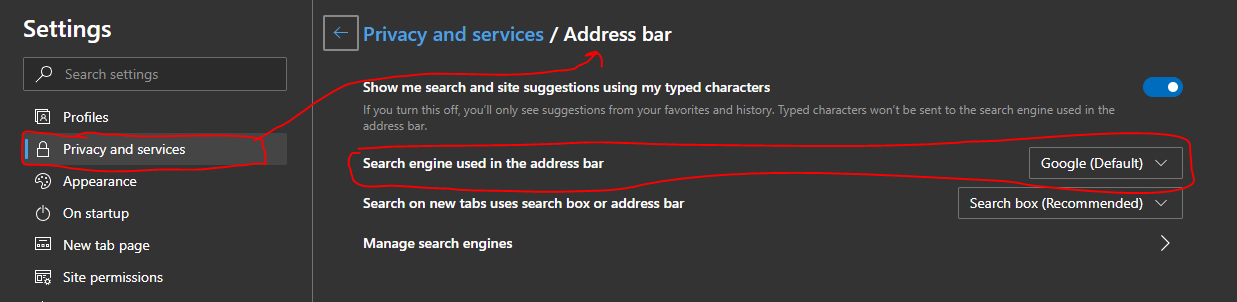
So which browser is best for you? This is entirely your preference! But here are some factors that might tip the scales:
- If you work have a CASE laptop and work primarily in Office 365 and don’t touch Google stuff very often (like Google Drive or Docs), Edge might be simplest for you because it automatically ties in with your Windows user account and gives you fast access to your Outlook, OneDrive, and Sharepoint with little fuss.
- If you work primarily Marquardt D15, Edge might be the best browser to use because it will allow you to sync both your CASE and D15 accounts with the browser and switch between them, which will help you get past the CASE-Marquardt bug.
- If you have received more than one Google account from multiple districts, Chrome might be better for you because it will allow you to switch between Google accounts easily.
- If you regular use both your Office 365 account and your Google account, it really doesn’t matter which browser you use!