Barb Layer asked me this month about the best way to embed YouTube videos into her PowerPoint. That’s an easy question to answer: PowerPoint 2016 has an “Insert Online Video” button.
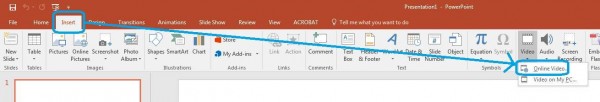
But there was a twist: she didn’t want to play the whole video, just a segment from it. That’s an important feature! And, of course, not totally easy. Fortunately, there’s a website to help!
Step1: Copy the address of the YouTube video.
Step2: Go to http://www.youtubestartend.com/ and paste the address. Enter the start-time and end-time (in seconds). The website will spit out a code.
Step3: Copy that code and go into PowerPoint. Use the “Insert => Video => Online Video” button and paste the code into the “Embed” field. Click “OK”.
The result? You can insert just one segment of a YouTube video instead of the whole thing!