Since starting at CASE in 2016, I have ridden the roller coaster of trying to understand Microsoft’s big picture with Office and how it differs from Google’s GSuite (my previous employer was a Google school). One of the early lessons learned was that Microsoft is still focused on native apps, i.e., apps installed on your computer’s hard drive (as opposed to Web apps). Almost always, you’ll have a much better experience for your mental health by using Word 2016, Excel 2016, etc., and not Word Online, Excel Online.
However, the number of exceptions to that rule are growing, and I want to share some of these exceptions with you:
- The native applications perform very well, except for one thing: collaborating. Theoretically, Office 2016 introduced live collaboration using the native apps. Except that it’s terrible. Changes take eons to be visible to remote collaborators. All of the “Online” (Web) versions of Office apps are still better for this purpose, especially OneNote. They might be slow and clunky to use, but your changes will be seen by peers almost instantly, just like in GSuite.
- It has become a joke in Central Office that I loathe native Outlook with every fiber of my being. Nothing is intuitive, and some options and features from Outlook Web are just plain missing (Like a “Report Phishing” button). Every time I receive an Outlook-related ticket, it’s always native Outlook, because nobody ever has problems with Outlook Web. I still am unsure what features my office colleagues crave that require native Outlook, but for now I consider it mostly a bad habit.
- OneNote is also something of the odd one. As stated in my previous post, Windows 7 users are better off using the Web version as much as possible, because OneNote 2016 has serious problems with aligning graphical elements. Users who happen to have a Windows 10 or a macOS computer are in luck: you have a native OneNote (not OneNote 2016) that fixes these problems, so try it out. Windows 7 users get left in the dust, unfortunately.