Have you ever needed to give a PowerPoint presentation, but couldn’t plug the projector into your laptop because you didn’t have the right ports?
Don’t get stuck in that situation! Here is a little graphic that I adapted from this article that shows the most common display ports on laptops.

A quick word about each of these.
USB Type-C isn’t really a display port, but more and more we’re seeing computers that only have USB-C and nothing else. If you’re in that situation, you’ll need a USB hub (like this one) to give your laptop a display port plug other things.
Mini DisplayPort was the most common display port on MacBooks for several years, so much so that every school district that uses Macs should have a healthy supply of Mini DisplayPort to VGA adapters. More recently, MacBooks have been moving to “Thunderbolt 3” instead, which is physically the same as USB-C above.
HDMI is the most common display adapter on new laptops from the last few years. Some thin-and-light computers use “Mini HDMI” instead, which requires an adapter (like this one).
VGA is the venerable, old standard that still exists on almost every projector, but is becoming more rare on newer laptops. If you’re shopping for adapters, you can’t go wrong with a “whatever-you-have” to VGA adapter. Very slowly, we will start to see more projectors and computer monitors that do not support VGA at all, but that will still be a long time coming.