Some of you may have noticed that Outlook is pushing people to try “The new Outlook” when they log in to check their CASE email. If you agree, you’ll be rewarded with this crisp new layout:
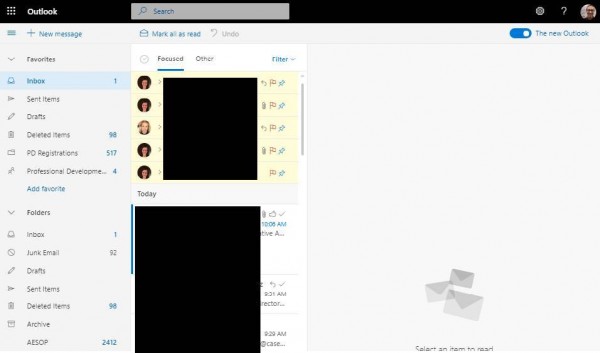
It’s nothing dramatic, just a little more buttoned down. It seems a little quicker to me as well. However, you may want to hold off a while before you switch to the new layout permanently. I’ve already found a couple of nuisances:
- The new Outlook won’t let you drag-and-drop email address between the “To:” and “CC:” fields, so you must re-type the address.
- If you paste an image into an email, there are no options to put a border line around it.
And those two are just from a few minutes of testing. It looks like Microsoft is getting user feedback and hasn’t yet put in all of the features that exist in the “old” Outlook app, so I am staying with the old one for now.