Did you know that you can Pin and Flag your messages in Outlook so that they don’t disappear in your ever-flowing stream of emails?
It’s as easy as moving your mouse cursor to the upper-right corner of a message and clicking the little “Flag” and/or the little “Thumb-tack” icon.
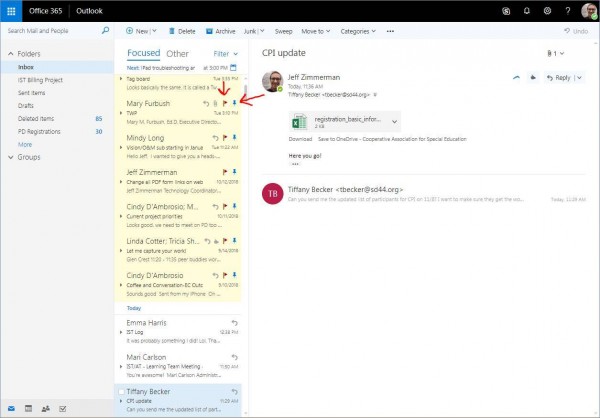
Each icon does something different but I always use both at the same time:
Flagging messages:
- Makes messages appear highlighted in your list.
- Creates a “Task” to follow up on the message within 24 hours
- Allows you to filter your messages by flagged.
Pinning messages just causes them to go straight to the top of your messages list so that they are always front-and-center in your attention. For now, Pinning is only available in the Web version of Outlook.