First blog post of the new school year! Today I want to show you a cool “new” thing that Microsoft Forms can do… which is actually something that Google Forms has done since at least 2014!
The Old: Normally, Microsoft Forms forces you to download a new Excel spreadsheet every time you want to see the raw data collected by the survey.
The New: Now, you can have a Microsoft Form populate an Excel Spreadsheet that is stored online in OneDrive or Sharepoint! This is called “Forms for Excel”.
This is the way Google Forms have always worked, actually, and it is convenient because the results sheet can be viewed by anybody and updated live without needing to repeatedly download files.
The How:
There’s a different set of steps required to use the new feature. So far as I know, there is no way to convert an existing Form into a “Form for Excel”. Instead, you must do one of the following:
Option A: From OneDrive or Sharepoint (i.e., Group Files)
- Navigate to a folder in your OneDrive or a SharePoint for a group you belong to.
- Click “New” and select “Forms for Excel”
- You will be taken to Microsoft Forms, where you can create the survey that will feed into your spreadsheet.
- The spreadsheet is saved in the folder from which you created it.
- Open the spreadsheet, and the results will appear under the sheet labelled “Form1” although you can rename this sheet without worry.
Option B: From an existing spreadsheet stored in OneDrive or Sharepoint
- Open any spreadsheet from a cloud location (OneDrive or Sharepoint). Make sure you open it using Excel Online (in your Web browser), not Excel installed on your computer.
- Under the “Home” tab at the top, look for the new “Forms” button and click it.
- Click “New Form”
- You will be taken to Microsoft Forms, where you can create the survey that will feed into your spreadsheet.
The Bad:
The new features are new, and that means there are some bugs to work out. I was excited to use Forms for Excel with CASE’s Instructional Support Team to help them easily log their activities. But there were problems.
- For some reason, maybe because lots of people were in the spreadsheet and the form at the same time, Forms bugged out and started infinitely repeating log entries! I hope this was due to a unique situation because it only happened when lots of people were using the results spreadsheet simultaneously.
- Forms is still a somewhat immature product, and among other problems, it still does not allow creating drop-down menus or even rearranging the choices of a multiple-choice question.