A lot has happened to my OT Therapy Notes “system” since the last post so here is an update.
Feel free to copy the template (version 1.0 as of 1/28/2020) into your own Google Drive here: https://docs.google.com/spreadsheets/d/1AofCvfDUwFhqaLN6UeyetWTz712Ay1C-nJz0yaTiHi8/edit?usp=sharing
- Students’ names are fake.
- This may be updated any time without warning!
There have been lots improvements, including:
- No more “central management”. Each OT gets their own workbook and manages their own caseload.
- Caseloads can now be copy-pasted straight from a MyServiceTracker-exported spreadsheet!
- Simplified naming conventions: Goals vs Benchmarks. (Much better than “Long Term Goals” vs “Short Term Objectives”)
- Benchmarks sheet allows for laser-precision of documentation. You can break any goal up into any combination of deadlines, qualifiers, and criteria (up to two).
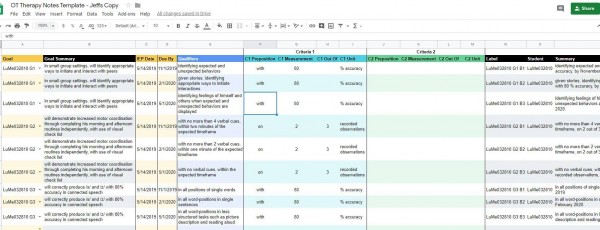
- Therapy Notes sheet now allows entering “scores” for benchmark criteria. The unit appears to remind you what it is exactly you’re measuring.

- Now here’s the coup de grâce: automatic progress charts! They show the child’s progress in blue, and the benchmark criteria in red.
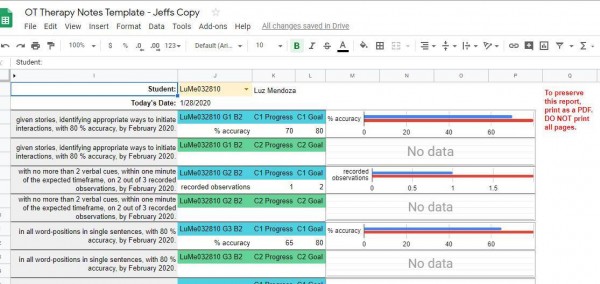
Now for some usage notes and caveats:
- Google Sheets will take 1-2 minutes sometimes to calculate all formulas, so be patient! We are bending poor Google Sheets to the breaking point.
- Caseloads and Therapy Notes are OK to sort, but the rest are not.
- When you try to sort a sheet, you’ll get a warning about not accidentally editing cells. That’s OK! It’s just a warning. It will also pop up if you accidentally try to delete one of the formula cells, and then you should definitely not do that!
- As a rule, you can delete any cells are that not black or gray, or under a black heading. These cells are protected so you will get a warning if you try.
- Don’t delete or insert rows or columns.