Another day, another security exploit using Internet Explorer: https://techcrunch.com/2019/09/24/microsoft-emergency-patch-windows/
I know several CASE staff continue to use Internet Explorer. Change is hard. It might be worthwhile to discuss with SolidState the possibility of locking down Internet Explorer and prevent it from opening. But before we do anything that drastic, let me make one more plea: Please use another browser. Any other browser.
All CASE laptops should have Chrome installed and pinned to the taskbar. If you have lots of bookmarks in Internet Explorer, first of all: good for you! Here are steps to export your Internet Explorer bookmarks to Chrome:
- Open Chrome.
- Click the “3 dots” button in the upper right corner.
- Move your mouse cursor down to Bookmarks and then select “Import bookmarks and settings”
- In the new menu that pops up, select “Microsoft Internet Explorer,” and then click “Import”.
- Boom! Your Chrome should now have all of your bookmarks, history, and saved passwords.
Maybe you’re not a fan of Chrome, and that is fine! If you have Windows 10, you can use Edge, which is a totally OK browser. To find it, click the Start button and type “Edge.” (There is no search bar, just start typing). Once you launch it, you can right-click on the icon in taskbar and select “Pin to taskbar” so that you have easy access.
If you hate both of those for some reason, I will personally install Firefox on your computer! Just please, please stop using Internet Explorer. Thank you.