Tech Lunches are Back!
After a hiatus, I am gearing up to join our Related Services staff for lunch and tech talk where you work! If you and some of your CASE colleagues have technology questions and/or frustrations, let me know and we can get the ball rolling on a visit. Please note that each CASE district has different [...]